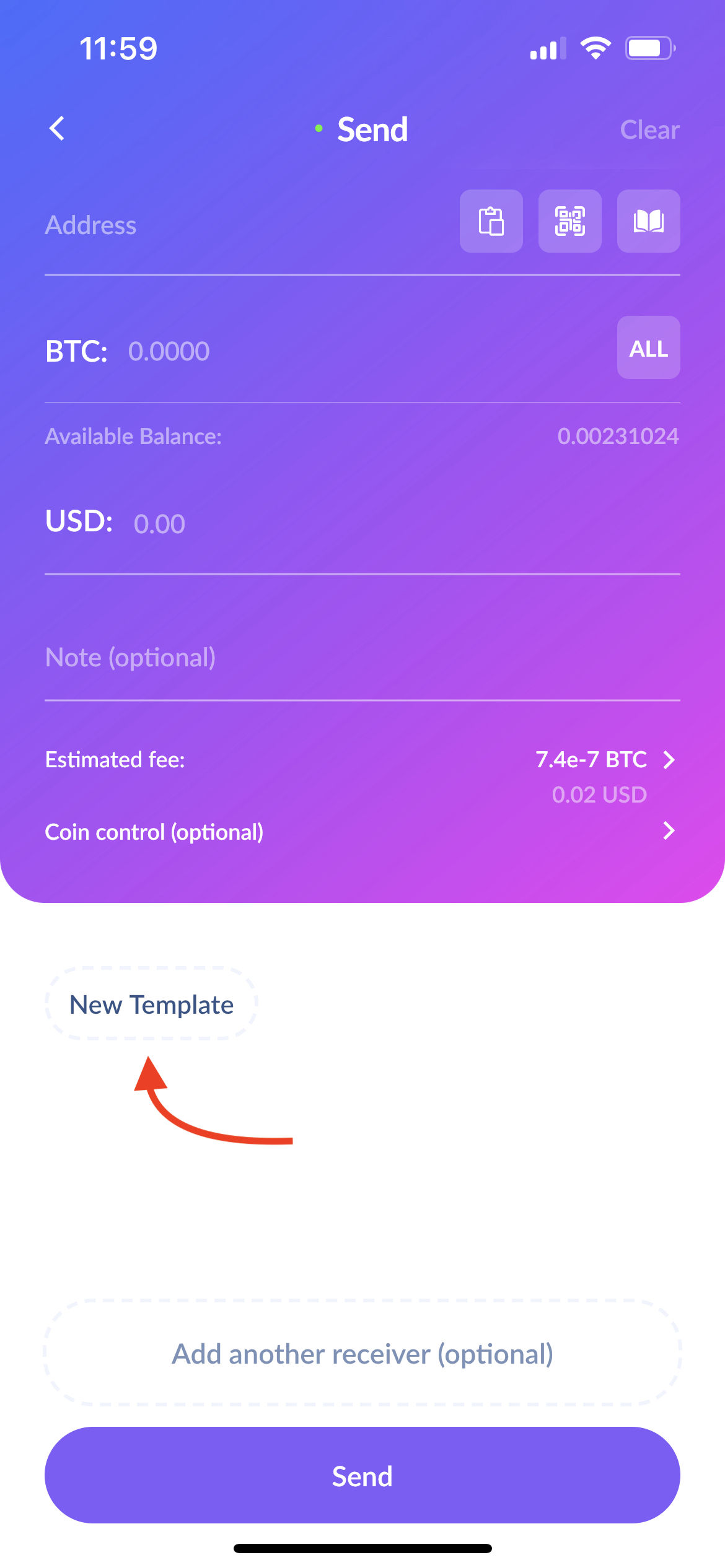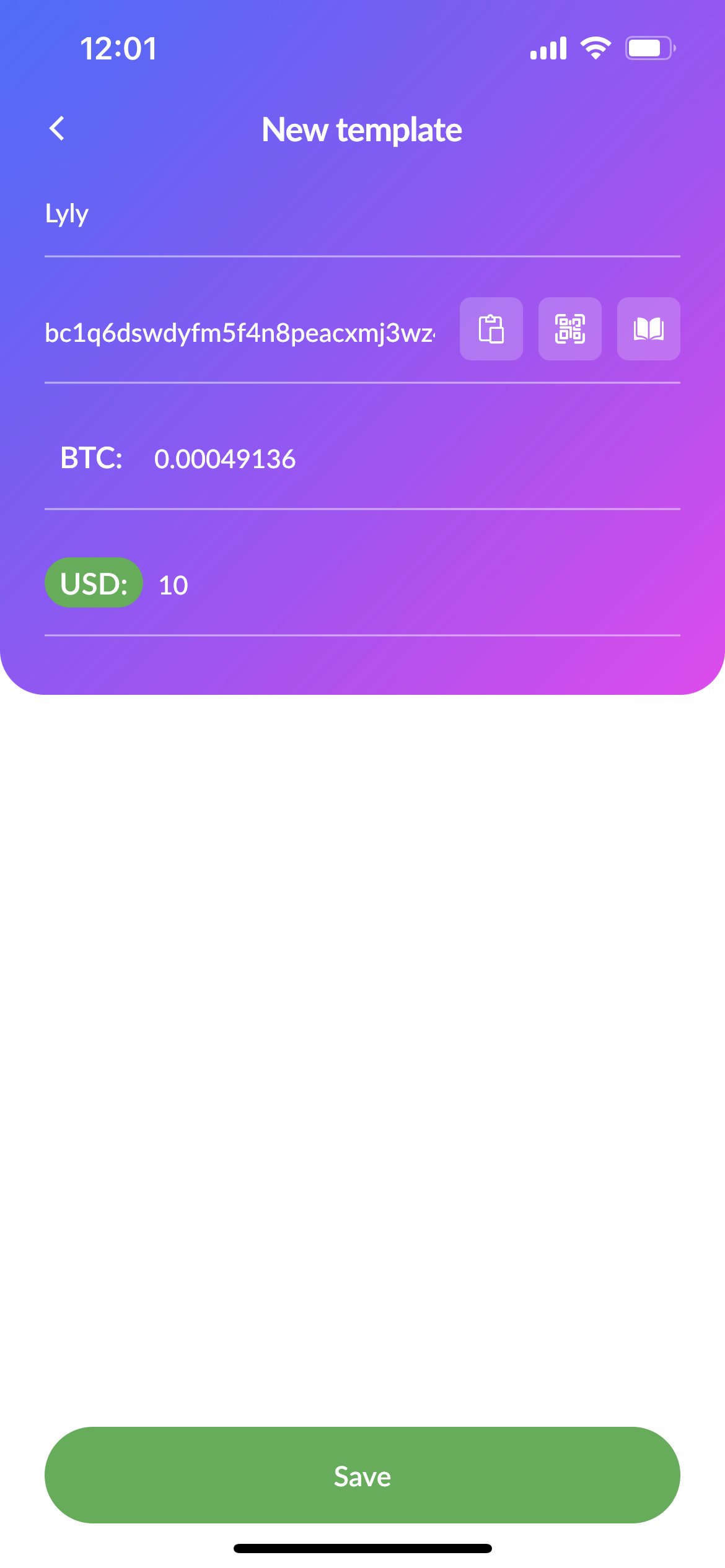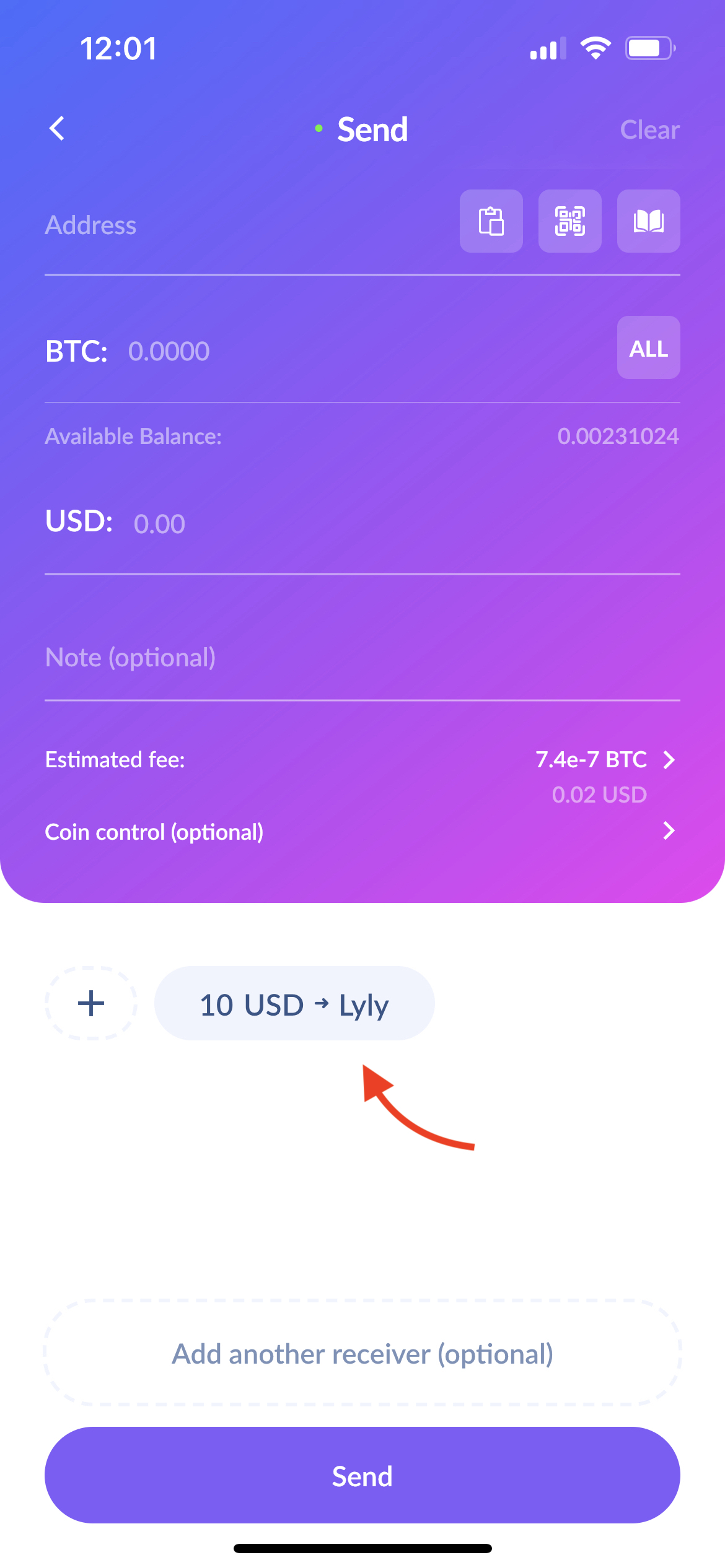Send and exchange templates
Cake Wallet allows you to save send and exchange templates. These can be saved as either a fixed amount of cryptocurrency (eg: 1.234 XMR) or a fixed equivalent amount in fiat currency (eg: 123.45 USD).
You can use templates for your most common transactions. To create a new template, tap “Send”, then tap “New” under “Templates” at the bottom. Create a name for this template, paste the address, fill in the amount, and press the “Save” button. Tap on the template name to use it. Press and hold the template’s name if you would like to delete it.
You can create templates using a set cryptocurrency amount (eg: 1.23 XMR), or an approximate fiat amount (eg: $123.45).