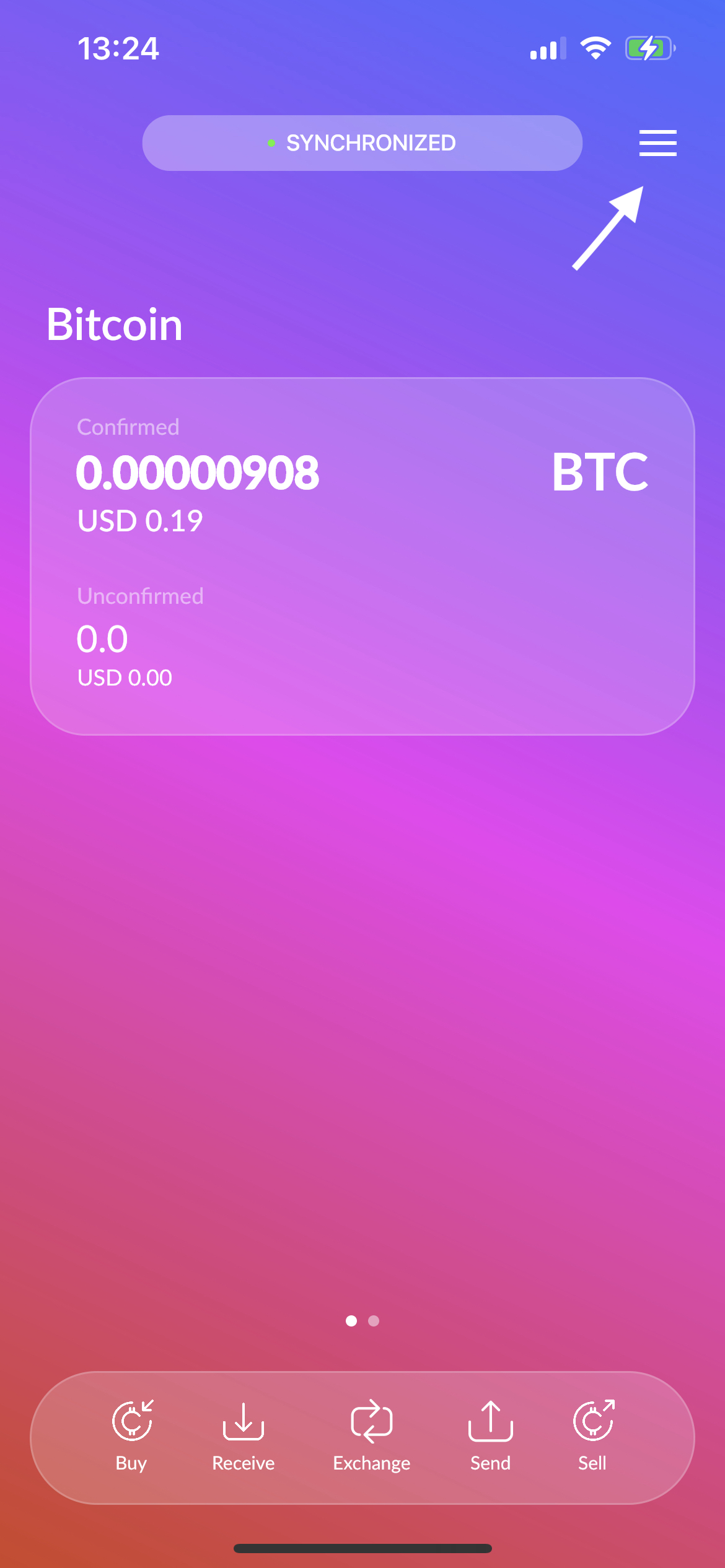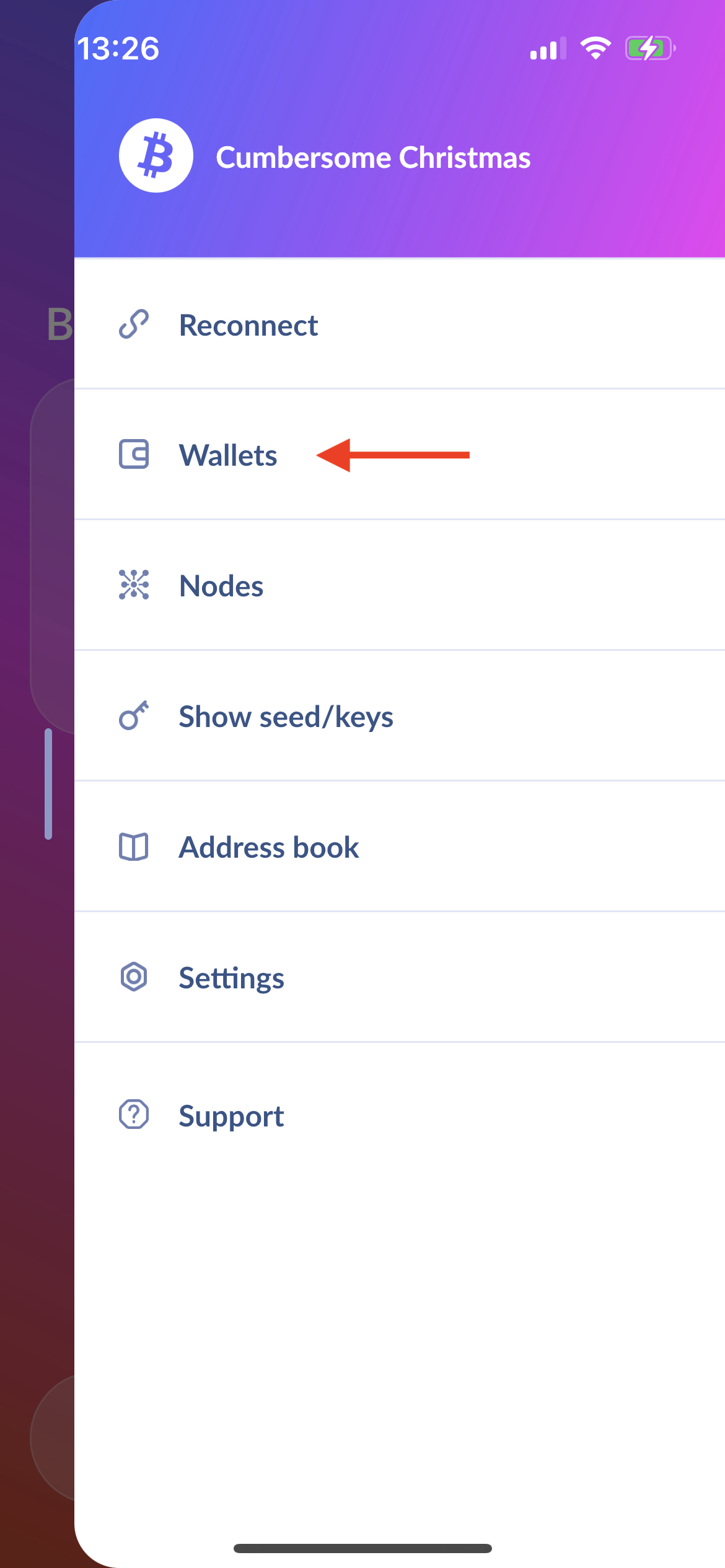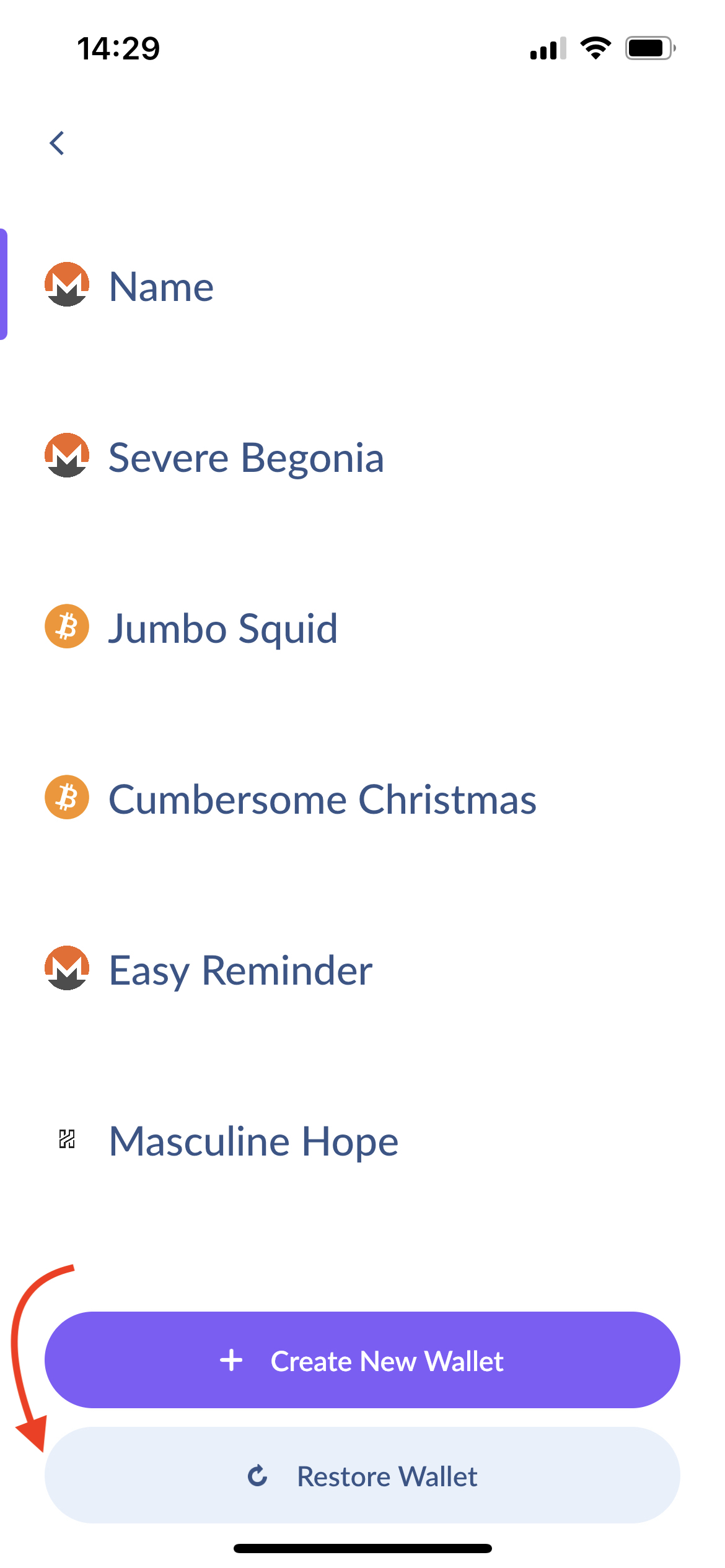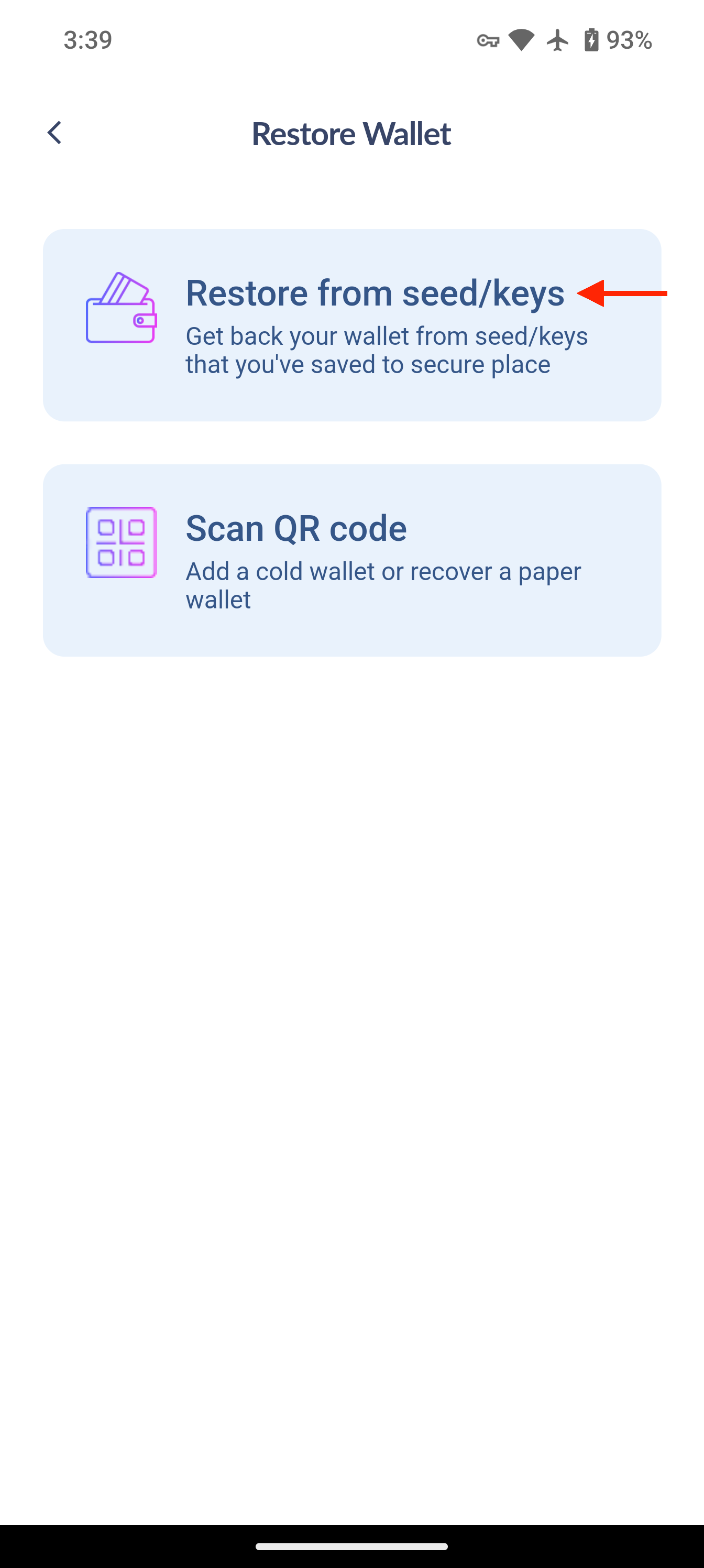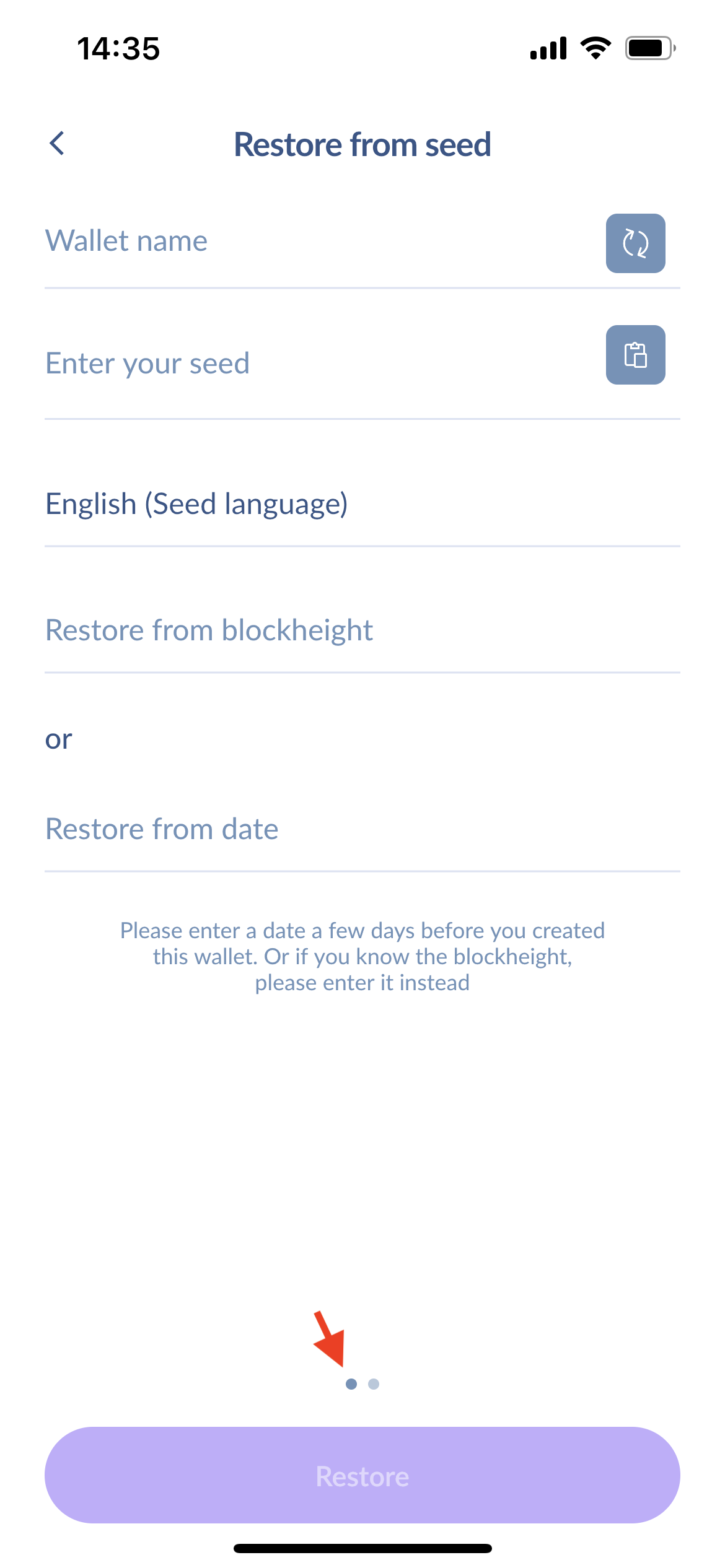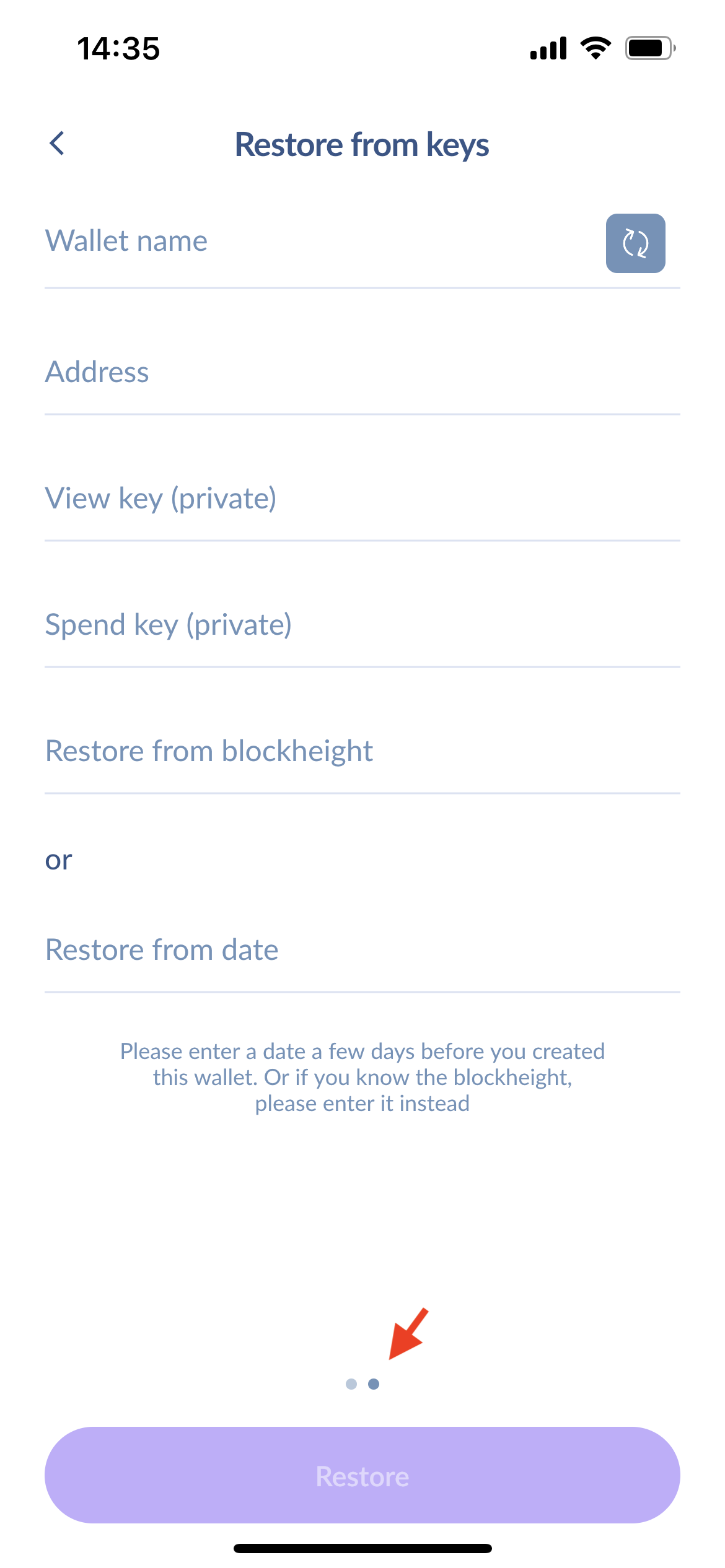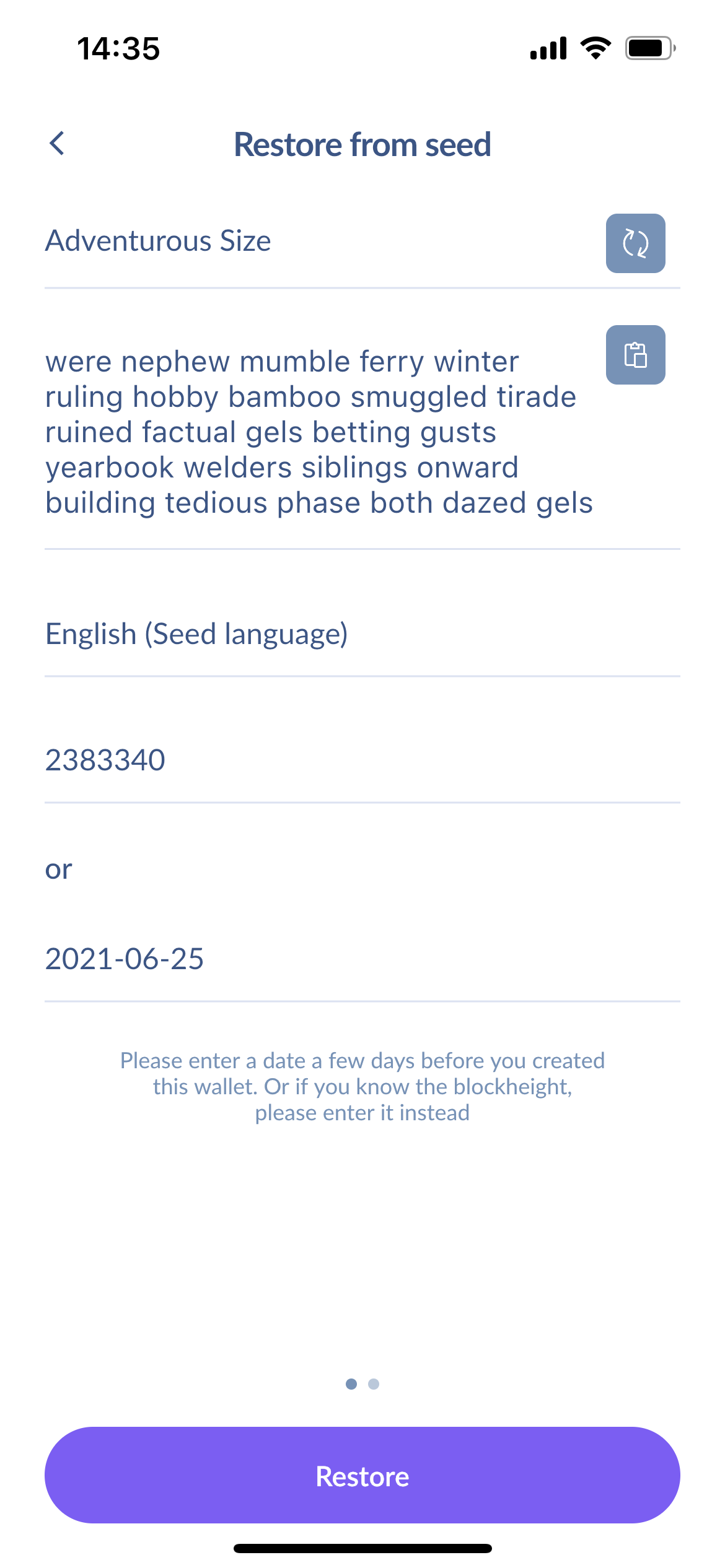Restore/recover a wallet from keys or seed
NEVER share your seeds/keys with anyone! If you do, they can steal your funds. Always save your seeds in a safe place!
Step 1
Go to the menu at the top. Tap Wallets, then Restore Wallet.
Step 2
Tap Restore from seed/keys, then choose the wallet type.
Step 3
If you choose Monero, Ethereum, Nano, or Haven, you can restore your wallet from the seed phrase or keys.
To swap from Restore from seed to Restore from keys, swipe the screen left to right.
Then above, paste the seed phrase (or keys), choose the “Seed language”, and enter the blockheight from when you created the wallet (if applicable). If you do not know the blockheight, please enter a date from a few days before you created the wallet.
For example, if you created your wallet in Feburary 2020, you could use January 31st, 2020 as the Restore from date input. After that, press the Restore button and leave your phone awake with the Cake Wallet app open, while your wallet completes synchronization.